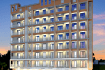Checking Property Documents on TNREGINET: A Complete Overview
Hey! I see you are contemplating buying or selling a property in Tamil Nadu. Indeed, it can be thrilling! Nevertheless, before getting started, it is important to ensure that you have everything sorted out especially with regards to property documents. TNREGINET is there to assist you with this. It is as useful as a Swiss Army knife for anything and everything related to property in Tamil Nadu. Be it your first property purchase, you are a veteran investor, or simply want to know how to validate property documents, this guide will help you out. We will go through the steps one by one so that you can seamlessly move through the portal.
Introduction: The Importance of TNREGINET
Consider this scenario: you are purchasing a car, and the dealership provides you the keys, but not the title. That would feel a bit off. The same can be said for buying property. Documents are proof that all transactions have been completed. They indicate ownership, reveal any existing loans, disputes, or legal challenges, and assess whether the property is clear of any encumbrances. TNREGINET, the online portal of the Registration Department of Tamil Nadu, allows individuals to check all such information without having to visit the office in person. Technology at its best.
This is a comprehensive guide and, as such, walks you through every detail from registering on the portal to checking the documents. Trust us – everything is covered. To provide you with more value, we will also include some practical tips, some real-life scenarios, questions we think you might have, and some additional resources.
Why are property documents such a big deal?
Before explaining how to access the property documents, let us first describe what these documents entail and explain their importance.
Property documents consist of sale deeds, gift deeds, lease agreements, and Encumbrance Certificates (ECs). These documents verify ownership or transfer of rights to property. Checking them is crucial because:
Verify Ownership: Protect yourself from losing money by confirming the seller actually owns the property.
Spot Encumbrances: These are legal claims against the property such as debts, loans, or disputes.
Avoid Fraud: Sad but true, property fraud happens. Checking documents may help you identify red flags early.
To put it in perspective, buying a property without checking its documents is like purchasing a used phone without ensuring that it isn’t locked to another carrier. There is a good chance you could end up with a lot of issues. Let’s ensure that doesn’t happen to you.
What is TNREGINET? Your One-Stop Shop for Property Info
TNREGINET (short for Tamil Nadu Registration Inspectorate General) is the online portal of the Registration Department of Tamil Nadu. It’s aimed at simplifying processes and increasing transparency for property-related activities. Here’s what you can do on TNREGINET:
View Encumbrance Certificates (ECs): Check the property for any legal issues or transactions.
Check Guideline Values: Determine the minimum value of a property in a certain location.
Register Documents Online: You don’t have to go to the Sub-Registrar Office (SRO) for initial steps.
Apply for Certified Copies: Obtain copies of documents officially if required.
It’s similar to employing a virtual assistant for all your property requirements. The most appealing part? For the majority of services, it is complimentary! Now, let’s proceed to getting you onboard the portal.
Step 1: Registering on TNREGINET
As always, the first step is to create an account to access TNREGINET. Don’t stress, it’s very straightforward. Here’s what you need to do:
Visit the Website: Access the TNREGINET portal at TNREGINET.
Click “Register”: This option will be visible on the home page.
Fill in Your Details: Provide your full name, residential address, mobile number, and email ID.
Verify Your Account: Receive OTP on your mobile number? Enter it to complete the verification process.
Pro Tip: Your mobile number will be needed for future logins as well, so ensure it is active.
Step Action Notes
1 Visit TNREGINET website Use TNREGINET
2 Click “Register” Found on homepage
3 Enter details Name, address, mobile, email
4 Verify with OTP Sent to your mobile
Step 2: Logging Into TNREGINET
Now, if you are all set with the registration, logging in won’t be challenging at all:
Visit TNREGINET: Visit the site once again.
Click “Sign In”: Use your mobile number as the username and enter your password.
Extra Security: A one time password (OTP) will be sent to your mobile number for additional security.
The dashboard you see once logged in has multiple options. “E-Services” is the area meant for checking documents and should be your go to spot.
Step 3: Navigating TNREGINET Like a Pro
The TNREGINET dashboard is designed with several features for its users. Here’s what you need to know:
E-Services: You can check Encumbrance Certificates and perform other related tasks like document searches and more.
Guideline Value: Interested in knowing the minimum value of a property? This section will provide you with what you need.
My Documents: You can track the status of any documents you have registered online.
Let’s get back to our main focus which is checking property documents. That means heading over to “E-Services” like we discussed earlier.
Step 4: Checking Property Documents on TNREGINET
Let’s break it down into two main segments: viewing the Encumbrance Certificate (EC) and the document search.
Option 1: How to Obtain Encumbrance Certificate (EC)
An EC is somewhat akin to a property report card. It shows all transactions (sales, loans, disputes, etc.) regarding the property during a set timeframe. This is how you can view it:
Step 1: Go to E-Services – Click “E-Services” on the left side of the dashboard.
Step 2: Select Encumbrance Certificate – Hover over it and click “EC view” when it appears.
Step 3: Fill in the Details – Provide the following information:
- Zone
- District
- SRO (Sub-Registrar Office)
- EC Start Date/End Date (30 years is a common period)
- Village
- Survey Number
- Subdivision Number (if applicable)
Step 4: Enter Captcha – Input required code.
Step 5: Click Search – The EC will display any relevant transactions pertaining to the property.
Why is this important? A blank EC means there are no encumbrances which is excellent! If there are entries, further investigation is required to ensure there are no outstanding issues.
Option 2: Document Search
In case you have a document number (e.g., sale deed), you can search for it directly.
Step 1: Go to E-Services – Same as earlier.
Step 2: Select Document Search – This option allows searches by document number.
Fill In Information: You will need:
- Document Number
- Sub-Registrar Office (SRO)
- Year of Registration
- Press “Search”: The system will show the document details.
- This can be useful when you are confirming a transaction or a document.
- Method
- Purpose
- Required Details
- EC View
- Verify property transactions
- Zone, District, SRO, Dates, Village, Survey Number
- Document Search
- Locate particular document
- Document Number, SRO, Year
Step 5: Validation of Document Legitimacy
So you have the documents. Now, the question is how to validate if they are authentic documents? This is how to verify:
Cross-Check Information: Evaluate the online documents against hard copies you possess. Check for:
Spelling of names
Property details like survey number and area.
Signatures and Stamps
Check for Uniformity: If something is inconsistent, it’s a red flag. For instance, a survey number on an EC should match with a signed sale deed.
Get Legal Counsel: If there is uncertainty, consider seeking a legal professional.
It is similar to confirming a receipt after shopping. A swift validation can prevent future complications.
Troubleshooting Tips and Techniques
Even the most sophisticated systems can have their problems. Below are some issues that may arise on TNREGINET and how to resolve them.
Document Not Found: Review your inputs again. Did you perhaps get the survey number or SRO correct but not the other?
System Errors: Log out, log back in, switch browsers, or clear your cache. Sometimes a different web browser works better.
Payment Issues: Make sure that if you are applying for certified copies that the payment method you intend to use is allowed and carries sufficient balance.
Pro Tip: For any other issues, contact the TNREGINET helpdesk. That’s what they’re there for!
- Challenges
- Potential Challenge
- Recommended Approach
- Incorrect details
- Verify survey number, SRO, or dates
- Browser issue
- Log out, clear cache, try another browser
- Unsupported payment method
- Check payment method and balance
- Advanced Functions Of TNREGINET
Apart from performing simple queries, other advanced functionalities are available on TNREGINET:
- Apply for Certified Copies: If you require an official copy of a certain document, feel free to apply online on TNREGINET.
- Track Application Status: Monitor the progress of your application for a certified copy.
- Pay Fees Online: Cash free transactions are accepted for all processes.
- These capabilities enhance TNREGINET for overseeing your property requirements.
Let’s examine a plausible scenario from typical situations.
Scenario: Ms. Lakshmi is ready to purchase a flat in Chennai. She has heard stories about property scams, so she decides to verify the property’s history using TNREGINET. She looks up the Encumbrance Certificate for the past 30 years and discovers there is a loan against the property. She agrees to a purchase only after the seller clears the loan. With TNREGINET, she sidesteps a dangerous purchase.
Lesson Learned: Make EC checks a standard procedure before property transactions. Think of it like securing a clean bill of health for your investment.
Best Practices for Document Verification
To improve your experience with TNREGINET, consider these helpful suggestions:
Watch your spelling: Document retrieval errors may occur due to spelling neerrors.
Always Save: Storing a copy of any documents retrieved is advisable for future reference.
Adjust Your Filters: In regard to searching for ECs, a narrowed date range helps to avoid excessive results.
Seek Professional Help: Do not shy away from legal information, many lawyers can help clarify complex terms.
Consider these suggestions as your MNEMONIC for TNREGINET mastery.
Legal Considerations and When to Call for Assistance
Despite the functionality of TNREGINET, it does not offer a substitute for legal counsel. Here are some considerations where a lawyer may be necessary:
Complex Transactions: In cases where a property possesses a complex timeline, an attorney can help simplify it.
Disputes: If the EC contains any unresolved matters, then legal assistance would be required.
Translating Jargon: Legal papers can be daunting. An attorney could help translate them to easier terms.
It is important to remember that TNREGINET should not replaced with legal counsel. Be prudent with such decisions.
Final Thoughts: Invite Property Confidence into Your Life
Now, this is the crux of the matter! The ability to check property documents on TNREGINET is nothing short of superpower in the realm of real estate. It is incredibly convenient. It is totally free. It is a guaranteed way to avoid so much unnecessary hassle. You have all the resources you need to make well-informed decisions starting from registration on the portal to document verification. Always keep in mind the old adage: knowledge is power—but especially in terms of property.
Please proceed to explore TNREGINET at TNREGINET. This portal is exceptionally useful whether you are curious, buying, or selling. And if you found this guide useful, don’t hesitate to pass it on to others who may benefit from it. Together, let us promote safe and intelligent property transactions.
FAQ: We Answer Your Most Pressing Questions
What is an Encumbrance Certificate?
No EC, no hidden surprises! It’s a certificate that displays all transactions on a property for a given time period.
Do I need to pay to use TNREGINET?
Nope, viewing the portal is free! However, certified copies may come with a small charge.
Can I register my own documents on TNREGINET?
Yes, you may. There is a section designated for that, and if you follow the steps, everything can be done online.
What if I can’t find my document?
Double-check all provided information to ensure its accuracy. If everything is correct and still no luck, visiting the SRO may help.
Is my data safe on TNREGINET?
Yes, the portal employs reliable methods to safeguard your information, but it’s important to keep your login information secure.